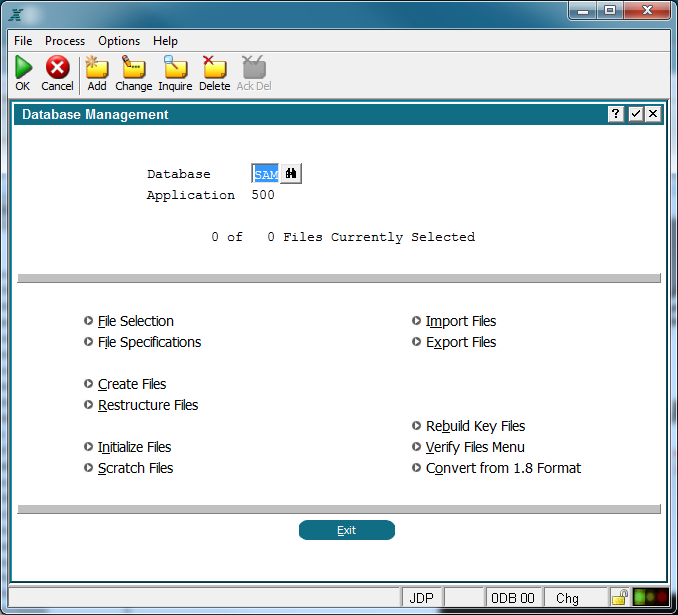Chapter 1-8: Application Design Tools |
Physical File Management The File Management option under Physical File Management allows you to manage data files for a specified database/application. Overview The files you are manipulating using the File Management option are your application data files. You designed these files using the File Structures option on the Application Design Specification tab. The content in these files is what you, and your users, have entered using your processes. These files are not to be confused with Application Design Files described earlier in this manual. Appx is written using Appx. As such the data files for Appx are referred to as Design Files. Although this management menu, below, is very similar to the Design Files menu, the files here pertain to your application. Upon entry into Physical File Management the Database Management menu will be presented. The current application and associated Database is defaulted into the search fields. You must select the particular file(s) you wish to process. Pressing Enter or clicking File Selection will select all the files for this Database (all the files defined in your application). Use the File Selection option to select the individual file(s) you wish to work with.
Database Management Menu |
Application Design Manual "Powered by Appx Software"973 ©2006 By APPX Software, Inc. All Rights Reserved |